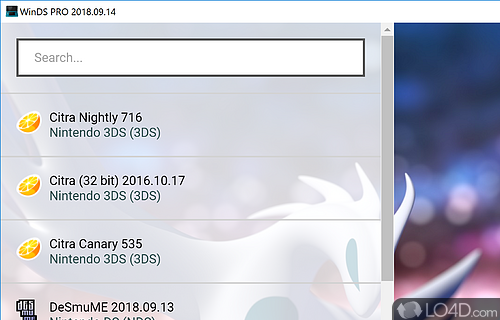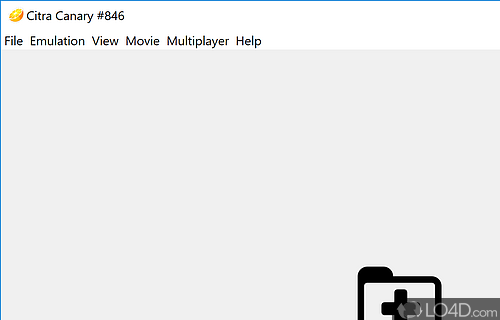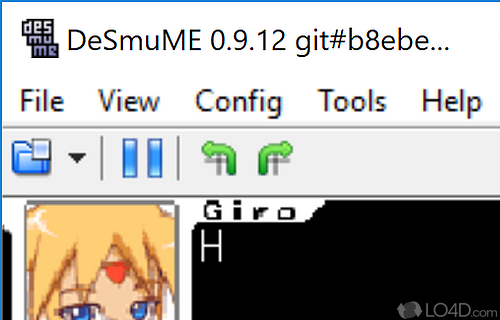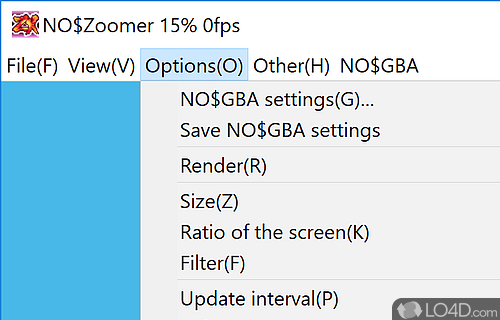A collection of modern and retro emulators for Windows which can play Nintendo DS and Gameboy Advanced ROMs.
WinDS PRO is an all-in-one interface for a few emulators that can play Nintendo DS and Game Boy Advance ROM files on a PC.
The interface of the application starts off with the selection of which emulator to run and WinDS Pro integrates NO$GBA, iDeaS, DeSmuME and VBA - all emulators that can play Nintendo games to varying degrees. The application is suitable for both novice and more advanced users which experience in console emulation software.
With WinDS Pro, you've got access to not just some turn-of-the-century Nintendo games, but it also packs in support for all types of retro gaming like those from Sega, NES, Commodore, Atari and PlayStation.
This console emulation software is pretty good at selecting which application to launch with your selected ROM file, so there's not that much guessing work involved in which one you should launch. You may access the WinDS Settings and select exactly which emulator to run if you've had issues with its default choice. You can select which one to use for tiles from the original Game Boy, Game Boy Color, Game Boy Advance and Nintendo DS.
Once a ROM is loaded, the application should provide you with some emulation customization tools like that of the gaming controller, optional keyboard and mouse usage, sound emulation and video settings.
All in all, WinDS Pro is an excellent application that provides you with an easy way to load all types of retro gaming titles and especially those from Nintendo systems over the the years.
Features of WinDS PRO
- Cheats: Access hundreds of cheats for your favorite games.
- Cloud Saves: Save your game progress in the cloud and sync it across multiple devices.
- Controller Support: Connect your gamepads and joysticks for optimal gaming experience.
- Customization: Customize the interface to your liking with skins and themes.
- Debugging Tools: Debug your games with built-in tools.
- Emulation Accuracy: Enjoy near-perfect emulation of your favorite games.
- Game Compatibility: Play thousands of games from multiple platforms including GBA, GBC, NES, SNES, NDS and more.
- Graphics Enhancement: Enhance the graphics of your games with custom filters.
- Movie Recording: Record and share your gameplay with others.
- Multi-Platform Support: Play games from multiple systems on one computer.
- Multiplayer Support: Play with friends over the Internet or local network.
- ROM Hacks: Access hundreds of ROM hacks for popular games.
- ROM Management: Easily organize and manage your ROMs and other game files.
- Save States: Save your games at any point and continue playing later.
Compatibility and License
WinDS PRO is provided under a freeware license on Windows from console emulators with no restrictions on usage. Download and installation of this PC software is free and 2025.05.23 is the latest version last time we checked.
What version of Windows can WinDS PRO run on?
WinDS PRO can be used on a computer running Windows 11 or Windows 10. Previous versions of the OS shouldn't be a problem with Windows 8 and Windows 7 having been tested. It runs on both 32-bit and 64-bit systems with no dedicated 64-bit download provided.
Filed under: